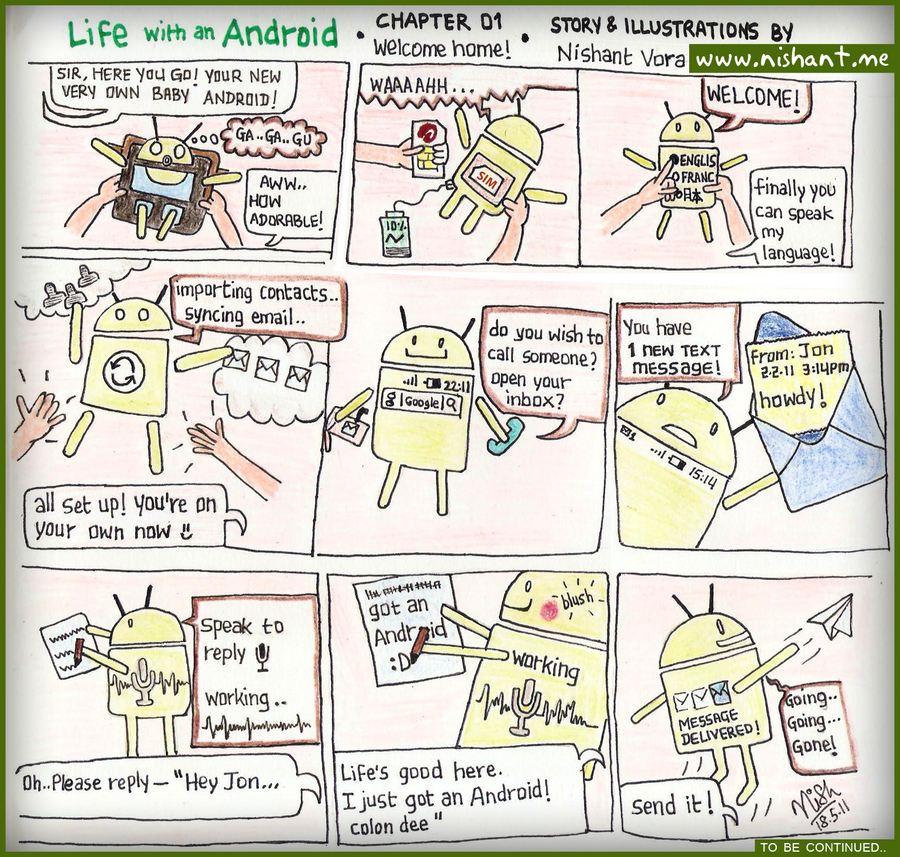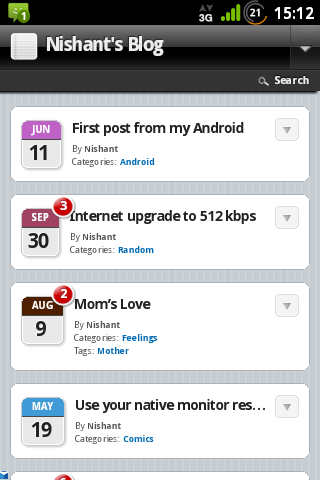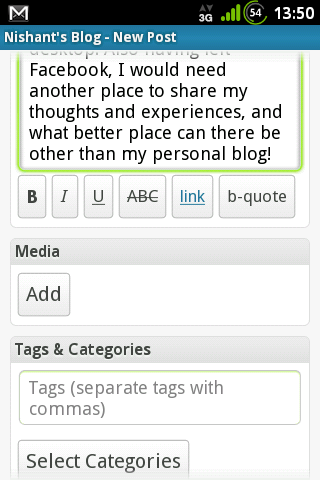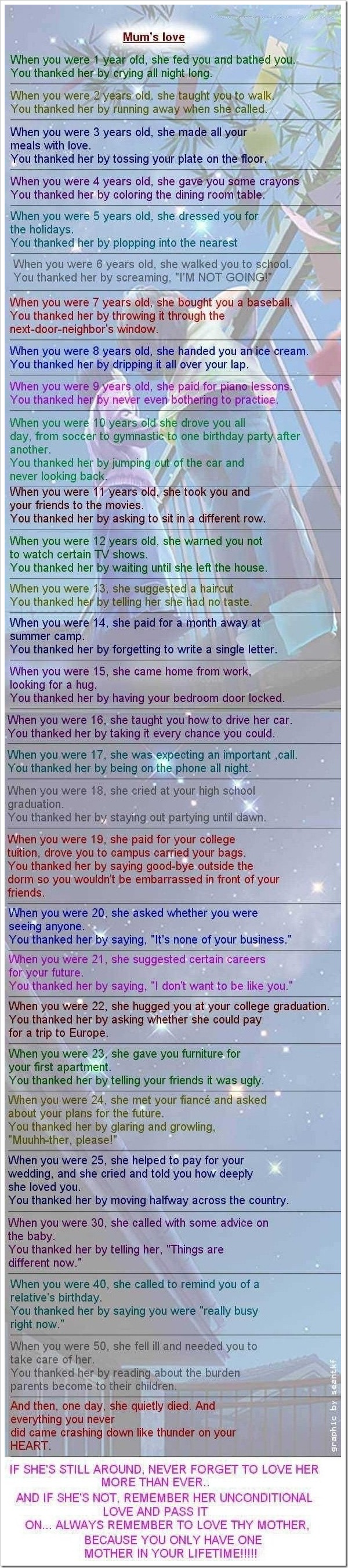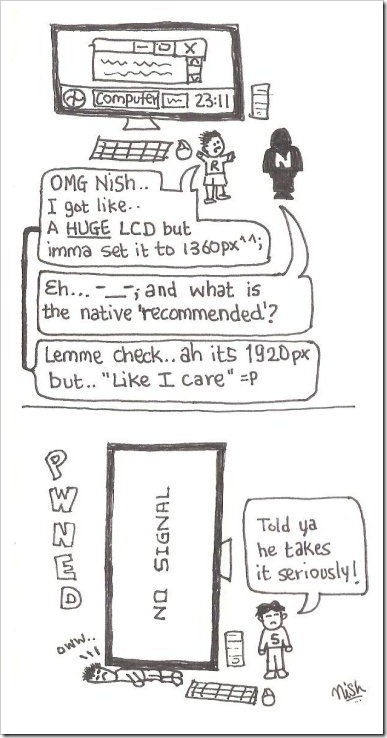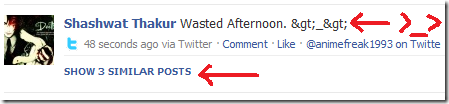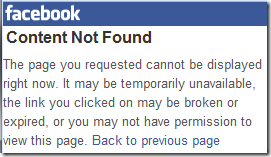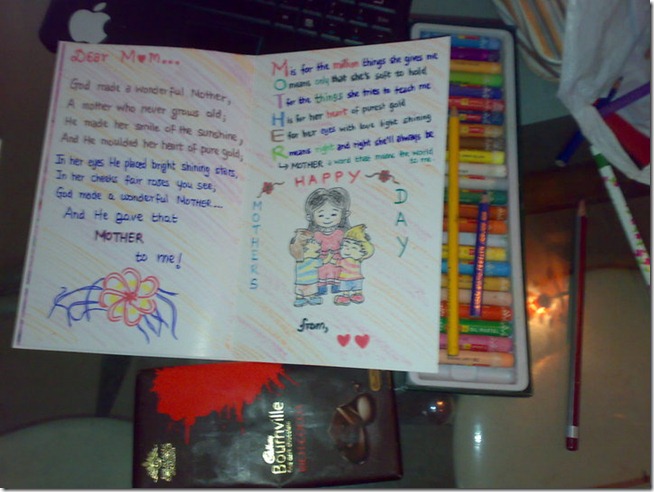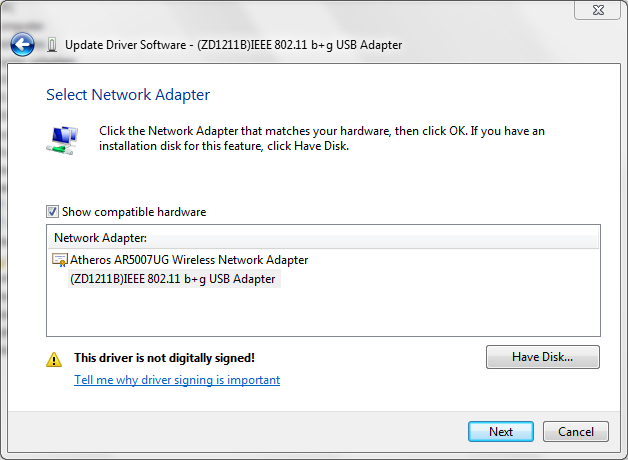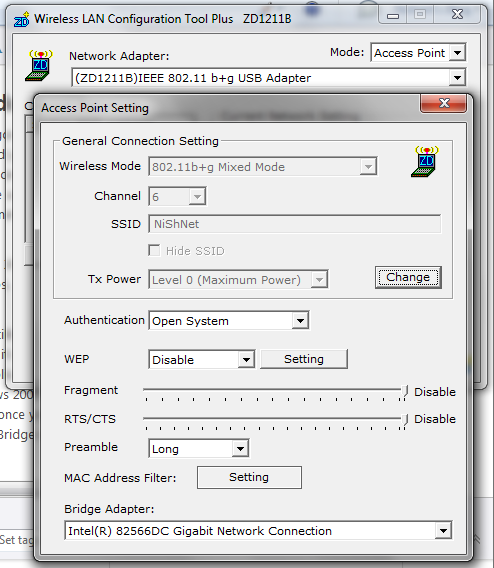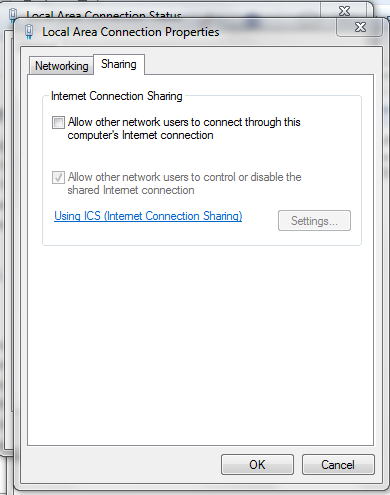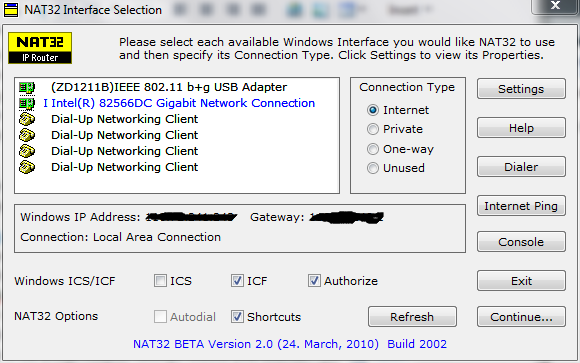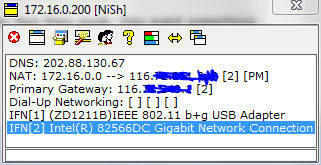This is yet another reason to love Airtel! 3G was enabled on my phone ever since they were offering free trials in the month of Feb-March 2011. However for some reason, even though my Nokia N73 was 3G enabled, I still got slow EDGE speeds, not sure why.
After I got my Android phone, I experienced real 3G speeds of 3.5 Mbps, however the free 3G trial ended soon after a few days. Yet, when I set my phone to 3G mode post the trial, I get a constant speed of 500-800 Kbps, which is on my 2G Mobile Office plan priced at 98/month with a 2G free data usage limit.
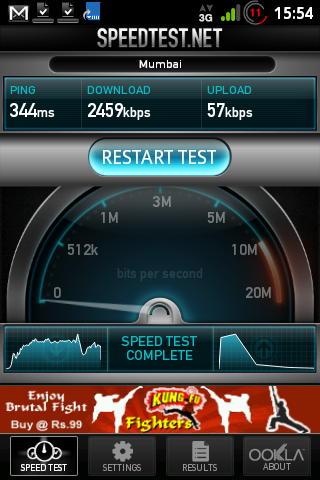
On occasions, it has also gone up to 2mbps as you can notice in the screenshot. While this isn’t really 3G speed, however isn’t it awesome to get half to one or two megabits of bandwidth at the price of an EDGE connection?
The speed makes web browsing, downloading apps and files, as well as watching YouTube videos a cinch. They load in a jiffy and no buffering time as well.
Are you on Airtel too? Or another carrier? Do you get such amazing speeds as well? Do share.
EDIT: I see a lot of traffic coming onto this post through searching for how to get 3G speed on 2G Airtel. So even though I’m not sure of this method, you could try it.
- You first need to have 3G network enabled on your number I suppose, so sms 3G to 121. You’ll have to subscribe to the 1 day plan for Rs. 8, just so you get 3G enabled.
- Now as usual, activate your 2G plan of Rs. 98 for 2GB/month. This isn’t tested so please don’t blame me if it does not work. Set your phone to 3G and you might just get 3G speeds even on 2G plan, because 3G network might still be working.
- I’ve read from another blog post, there’s another (tested and working) way to do this, by activating 100MB 2G plan for Rs. 10 after the 1 day 3G plan. The plan will keep getting renewed every 3 days and you shall be paying Rs. 100 for 1GB for a month, and get 3G speed. Although it seems costlier than Rs. 98/month for 2GB Mobile Office, but give it a shot if either one doesn’t work. At your own risk that is.
- Please comment back if any of the method worked for you. Thanks.
Here are Airtel’s official 3G plans. I suppose the first two are affordable if you aren’t going to make heavy usage of it. Free usage per monthly rentals are as follows:
500MB @ Rs. 200
1200MB @ Rs. 450
If you simply need 3G because EDGE is turning out tad slow for your daily surfing, app download and Whatsapping needs, try these packs out. And as I’ve confirmed, you are only charged for the number of days you use these plans. So if you deactivate 2G in the middle of your billing month, activate 3G for few days, return back to 2G, you won’t be charged entire monthly plan rentals for each of these activations. Not bad to try out the plans then.