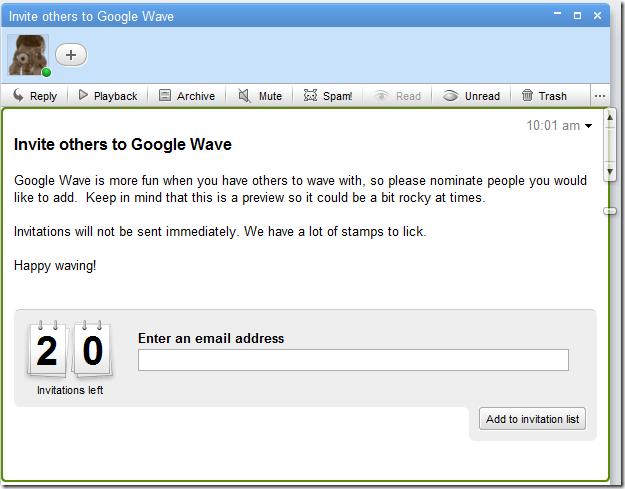INVITATIONS STILL OPEN
Winning invitees:
Swarnava Seal
Vineeth Jose
Pradeep
Abhikun
jayasimhareddy
Sunny Sayantan
Maxzeroedge
Aakash
Pranav Pujara
Krishnaraj_88
Rachit Seth Vivek Agrawal
— Please add me on Orkut http://orkut.nishant.me if you are not my ‘friend’. Invites can only be sent to friends.
Thanks everyone for commenting. Try your luck at getting invited directly by Google via http://www.orkut.com/neworkut
****************************************************
Alright I’m not going to stress much on What’s the new Orkut thingy.. read it here: http://en.blog.orkut.com/2009/10/introducing-new-version-of-orkut-fun.html
I luckily noticed this button on my account now: