As all owners of this Wi-Fi dongle must have gone through this issue, probably the most of them have not found a solution or workaround yet, and stick to using Windows XP or a virtual XP machine on Vista/7 to use the dongle for connection to DS. By default, the dongle installs as an Atheros adapter in Vista/7, which can be used as an ‘Ad-hoc’ connection for setting up Wi-Fi, but it only works for laptops and other network devices. Nintendo DS does not seem to be assigned an IP automatically.
 [ Click to buy one for your DS/PSP/Laptop ]
[ Click to buy one for your DS/PSP/Laptop ]
After a year of annoyance trying to use Virtual XP for DS, I’ve finally found a working solution. Let me share the same with you in simple steps.
- Get zydas_vista_compat.zip (Mirror link)
- Install the ZDWlan driver. Vista/7 might have already installed your Wifi dongle with the Atheros device. Force it to install the ZDWlan driver from Device Manager as ‘Update driver’ ‘Let me choose on my own’ ‘Have Disk’ and navigating to C:\Program Files\ZyDAS Technology Corporation\ZyDAS_802.11g_Utility\InsDrvTemp_USB and choose ZD1211BU.INF.
- Now run the ZDWlan utility. As you’ll notice it will simply appear for a second on the taskbar and vanish, while it is still running in the background (taskmgr). End the process. Right-click ZDWlan application and give it Windows 2000 compatibility with Administrator privileges (or Windows 2003 if that doesn’t work). Now the main application interface will open once you click on the ZD icon in tray.
- Choose Mode: Access Point. And in the Bridge Adaptor settings, choose your Internet adaptor.
- Ensure that ICS is turned off on your Internet adaptor settings.
- Get NAT32 and winpkflt_rtl.zip
- Install both. Now open NAT32. Select Internet adaptor as ‘Internet’ and Wifi dongle adaptor as ‘Private’
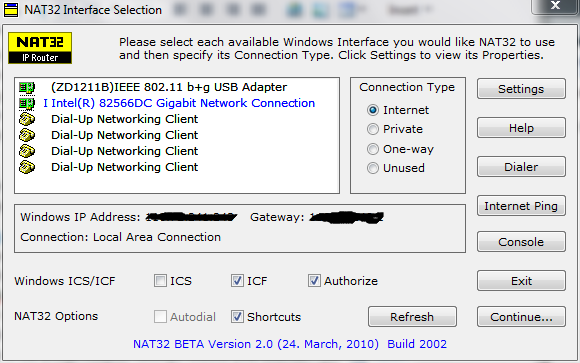
- Hit Apply twice until you get this window.
- Now select the Access point from your Nintendo DS WFC menu, do not set any IPs, test connection.. and voila! =D
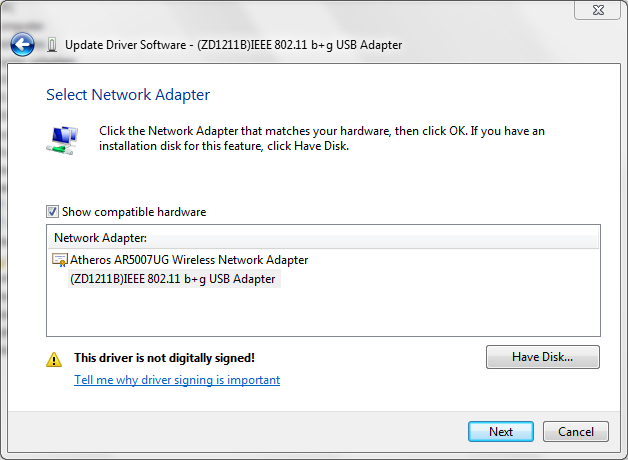
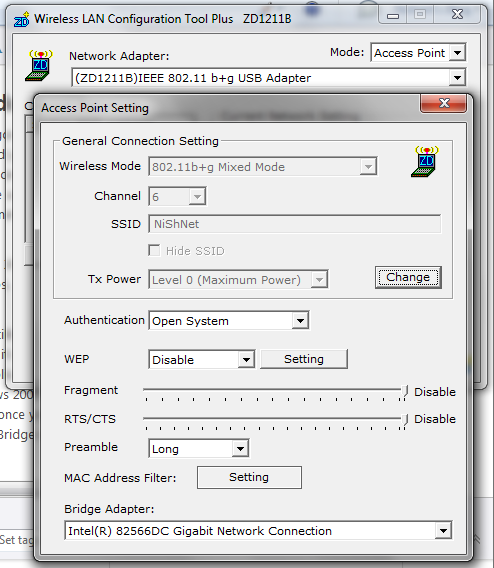
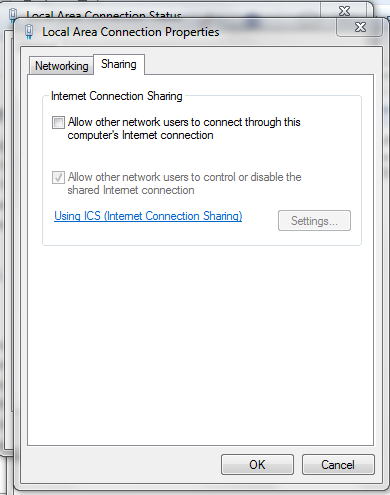

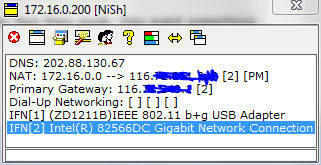

Help:
I can’t use it, i Install ZDWlan, but i don’t know wath driver update, help me! please!
Thank you
Did you follow the post well? The steps after installing ZDWlan?
Works perfect!! Thanksss!!
Your welcome =) Glad it helped.
Please, can somebody say me where to find the atheros device?
Please
What do you mean by find the atheros device? Can you tell me what exactly is the error you are encountering?
When installing the hardware driver it says there was an error. Am i doing something wrong?
Hi, which hardware driver? And what error? Can you point out which step you’ve facing trouble at from the above post?
followed the steps with caution but the WD interface wont open!
Check step 3 again. Try different compatibility settings, like Windows 2003 or 2000 or XP, etc. With Admin privileges.
thx this was very helpfull. greetings from austria! -;-
I’m glad it helped you, Ben 🙂 Greets from India to you.
Hiya, just tried all different compatablitiy modes as administrator but none of them worked. The icon just popped up and dissapeared. Ended the Process in the task manager between each attempt. Help?
Same happening for me now on my 64-bit windows. I think I had tried this on 32-bit. What version are you on?
windows 7 64 bit home premium
Yes I think the 64 bit gives issues. Works on 32.
Well, first, when i put the dongle it doesn’t install nothing, in the drivers i can’t see nothing from atheros, i don’t know what to do, help me please
Doesn’t your computer detect new hardware when you insert the dongle? Or you see a new network adapter in your network connections?
How can i force the programm to install? can u tell me pls?
Force? The program doesn’t install for you? Zydas ZDWlan one?
Win 7 keeps killing the ZDWLan utility..
Even in Windows 2000 compatibility mode..
Help!
Windows is 32 bit or 64?
I’m having the same problem. I’ve switched compatibility to both 2000 and 2003 and Windows 7 keeps killing the program. It’s still running in the background(taskmanager) though.
Am I doing something wrong?
Windows is 32 bit or 64 bit?
is there any way to help us?we ve all got the same problem with combatibility and win7 keeps killing the ZDWlan ulitity…
Is your Windows 32 or 64 bit?
Yes, I finaly did it, thanks a lot, it worked for me!
Your welcome =) Is your Windows 32 bit?
It’s 64 bit
On 64 bit Windows 7? I thought it does not, as it is not working for me as well as many others here on 64. Only on 32 bit it does. The application simply hides and only viewable in task manager.
Hey, there, This helped me A LOT! Worked perfectly for my DS, and I could even navigate on my psp!
But the connection isn’t fully configured, and seems weak even at 100% signal.
If you could help me, find my email at my website and send me a message, ok? When I can log in to Skype with my psp, I’ll be sure it’s working perfectly. :3
Sorry for the late reply. Is it working at a better strength now? You could try changing the Tx Power settings if that helps.
After a couple tries, I got it! HOORAY!
You’re directions are extremely helpful, though a bit vague (might just be my incompetence, though.)
Good to know it was useful =) Thanks.
Hiya all, I got 64bit, Win 7 tried all options and noithin >_>Followed the steps, Trying opening as each different OS, While running as Admint, And killing it when it poofed from view. Is there no way to Force it?
Nope, as I wrote in the comments above, I think it has issues with 64-bit, because I myself couldn’t get it to work after following my own tutorial several times on 64-bit. I’m now back to 32-bit Windows.
Ah ha! Took some fiddling a few reinstalls and downgrading, Back to 32bit, Alittle patience and following this exactly, And my DS is online! You have my thanks, Litteraly for two years my Dongles have been useless, But tonight! They see use! Cheers to you!
Hehe, cool mate! That’s really nice to know I made someone’s day.. or should I say night 😉 Well even I’ve spent a year or more trying to get it to work, and dug up ample of resources around the web and finally got to a working solution that I could share around. Sad point yeah that you had to get back to 32-bit, but atleast you get to stay on Windows 7 =)
Does this not work with 64 bit windows 7?
As far as I’ve tried, nope.
Following your steps, everything has gone perfect, tried it on my Nintendo DS Lite, my Wii, a Nokia 5800 and Samsung Galaxy S. And they all work perfectly.
Thank you very much, I have been a tremendous help!
You’re welcome! 🙂
Can have wifi hot-spot for android mobiles
please, let me know through pc.
Yeah, using the above guide, you can create an Access Point which is compatible with Android phones.
Still no way to get this to work on 64 bit windows 7?
Hi, I’ll be installing 64-bit on my replacement hard disk as it arrives in a week or so. Will try it out then. Currently on 32-bit so can’t. Let you know soon, in reply to this comment. =)
Hi! I’m able to conect my dongle thanks to you man! But, I’m having that same problem that us friend “Yanazake” about the signal weak, even 100%., then, what do you mean about Tx Power? Can you explain in a little walkthrough? PLS =(
(PS.: Sorry any errors in writring, !’m brazilian guy and my English is very poor…)
Nem sei se vocÊ vai ler isso, mas bem, a velocidade do sinal é fraca mesmo pelo visto. eu não consegui melhorar a velocidade na época, e agora eu não consigo reinstalar o programa por estar usando o win7 64bits…
Damn you re good, i bought mine something like 2 years ago and just now i can use it well on my pc. Thank you so much
Great to have been of help. 🙂
hey, it’s me again. I stumbled upon the need to use my wifi link dongle again, even if now I have a router doing its work…
I need an alternative wifi hotspot, without security settings, but maybe with a filter so only certain mac addresses would connect to it. I’m sure nat32 can do that, but now I’m using 64bit win7 and can’t install the dongle…
I need your help, my WIFI LINK doesn`t save any setting, no channel number, no MAC Address, no SSID, no WEP setting(enable-disable, I make it disable, close and open it and it`s enable again, 100 times), no Fragment, no RTS/CTS, noooooothing, only the brige adapter, but when u open it, on the first window where normally the Tx and Rx Frame is, is in my Tool always 0 and 0…
pls help me
No idea. Have you tried re-installing it? And do you run it with Admin privileges?
Yes admin privilegs, of course, without it doesn`t run.
I had re-installed it 10 times but nothing -_-
Hiya, did you ever have any luck getting it to work on 64-bit 7?
Nope, eventually I just switched to using 32-bit Windows. Anyway I didn’t have much use for 64-bit at present.
Your point of view caught my eye and was very interesting. Thanks. I have a question for you.
Your point of view caught my eye and was very interesting. Thanks. I have a question for you.
Thanks for sharing. I read many of your blog posts, cool, your blog is very good.
Your article helped me a lot, is there any more related content? Thanks!