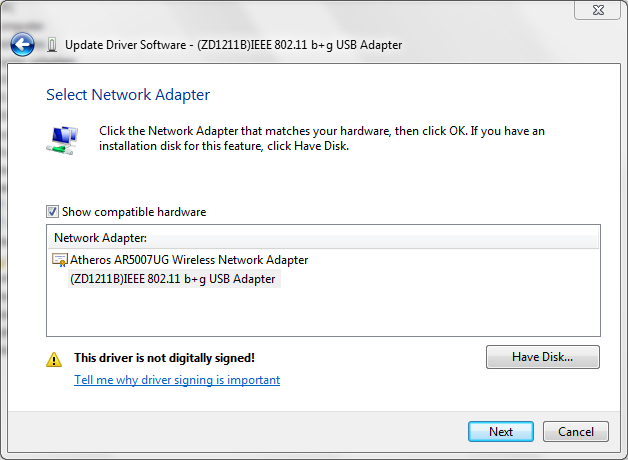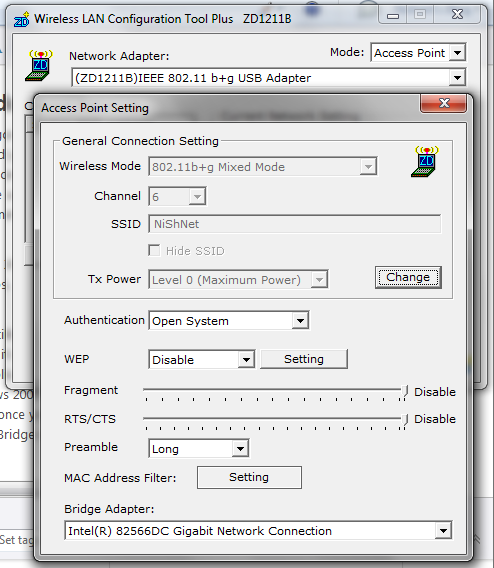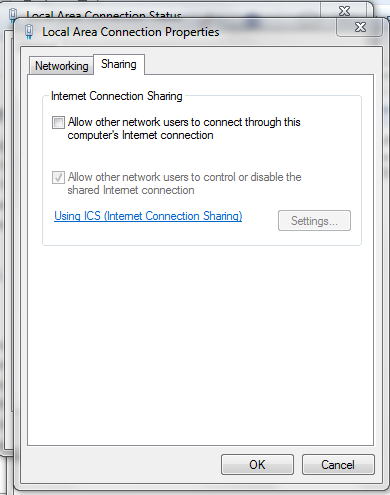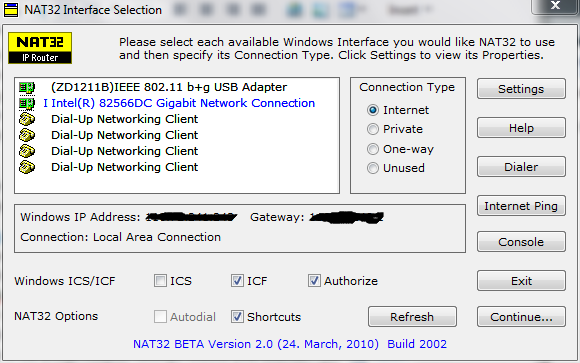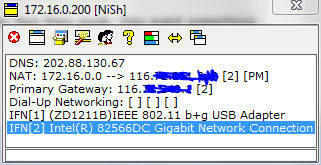The real sequel to NSMB DS is here, named NSMB 2. However, this time for the 3DS. This is kind of expected since the DS titles have to die in order for the 3DS to gain share. As I shared screenshots for this game 2 blogposts earlier, Nintendo has now released the trailer for the same.
The game isn’t that much of an exciting feel as much as Super Mario 3D Land was, nevertheless, it is quite something to look out for, to every Mario fan out there. If you’ve played NSMB endlessly and need a fresh new set of levels, here’s the game with it. However, fun additions are included, one being the always anticipated P-wing. The mushroom kingdom is also flooded with coins and more coins this time, making it seem like bonus stages all around. In fact collecting the most coins is one of the aims in the game.
EDIT: Co-Op gameplay
Realized this feature after watching the Software Showcase trailer for the game the next day. Now THIS, would probably be one of the big reasons to anticipate the game. I always wished for this feature on NSMB (1), because the multiplayer on it wasn’t part of the main game, instead a rather boring level to simply collect stars.
Look forward to buying the game this August.
E3 trailer:
E3 Solo & Gameplay video:
Continue reading

 This is the worst and one of the most immature video reviews I’ve ever come across. It’s.. not even close to being biased either, as any of the countless DS vs PSP videos I’ve ever seen. News people like CNN should definitely stick to just news, what they (might be) good at. Or at least hire a real hardcore gamer for review purposes, not someone (some kid rather pretending to be so young so as to have) ‘grown up with Halo’, LOL. That line still gives me the LMFAO lolwut?
This is the worst and one of the most immature video reviews I’ve ever come across. It’s.. not even close to being biased either, as any of the countless DS vs PSP videos I’ve ever seen. News people like CNN should definitely stick to just news, what they (might be) good at. Or at least hire a real hardcore gamer for review purposes, not someone (some kid rather pretending to be so young so as to have) ‘grown up with Halo’, LOL. That line still gives me the LMFAO lolwut? Oh and if you’ve gotten this far, do check out all the 100+ comments on that page as well, that would save me time from writing the same out here on this post, lol.
Oh and if you’ve gotten this far, do check out all the 100+ comments on that page as well, that would save me time from writing the same out here on this post, lol.